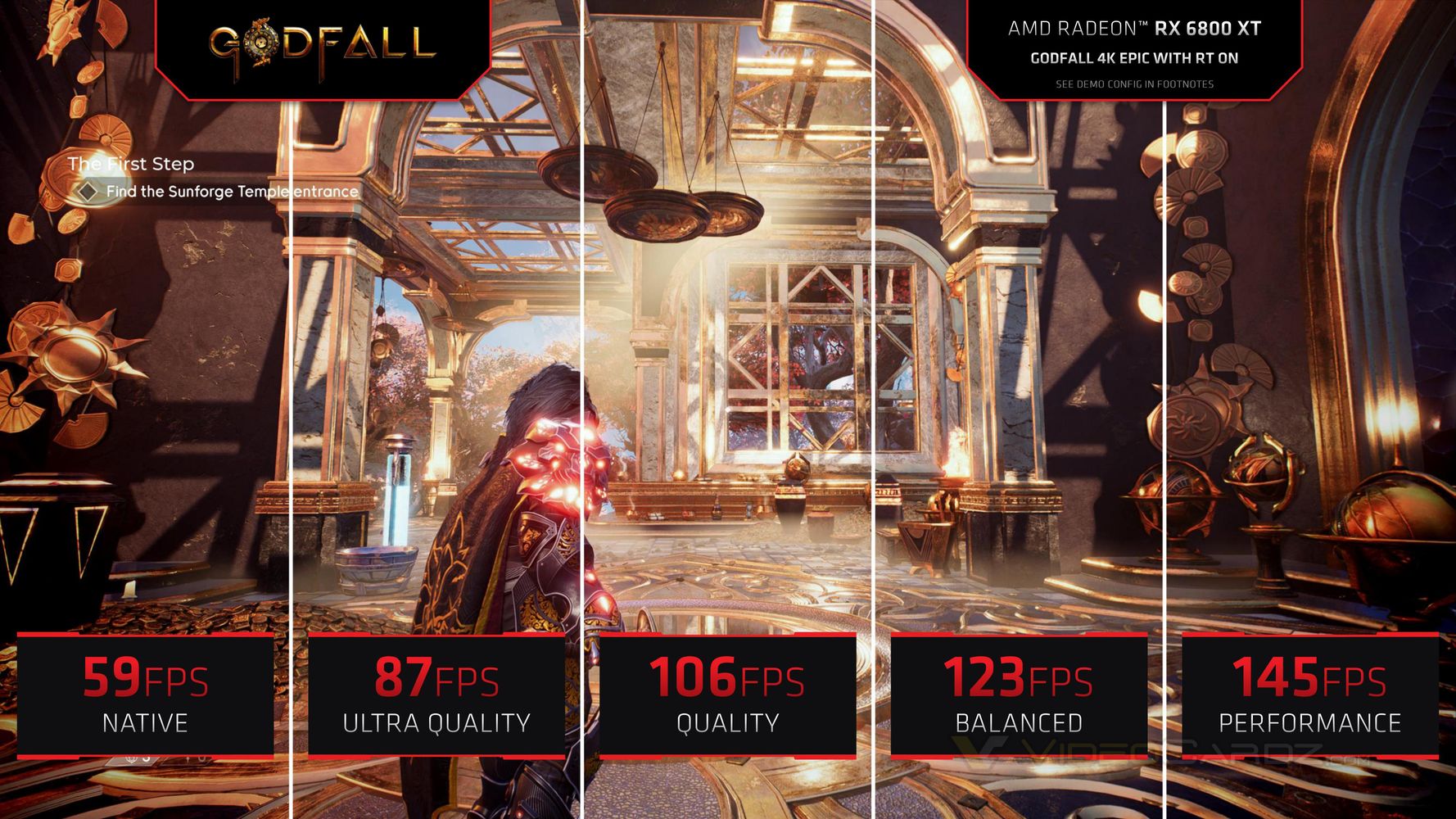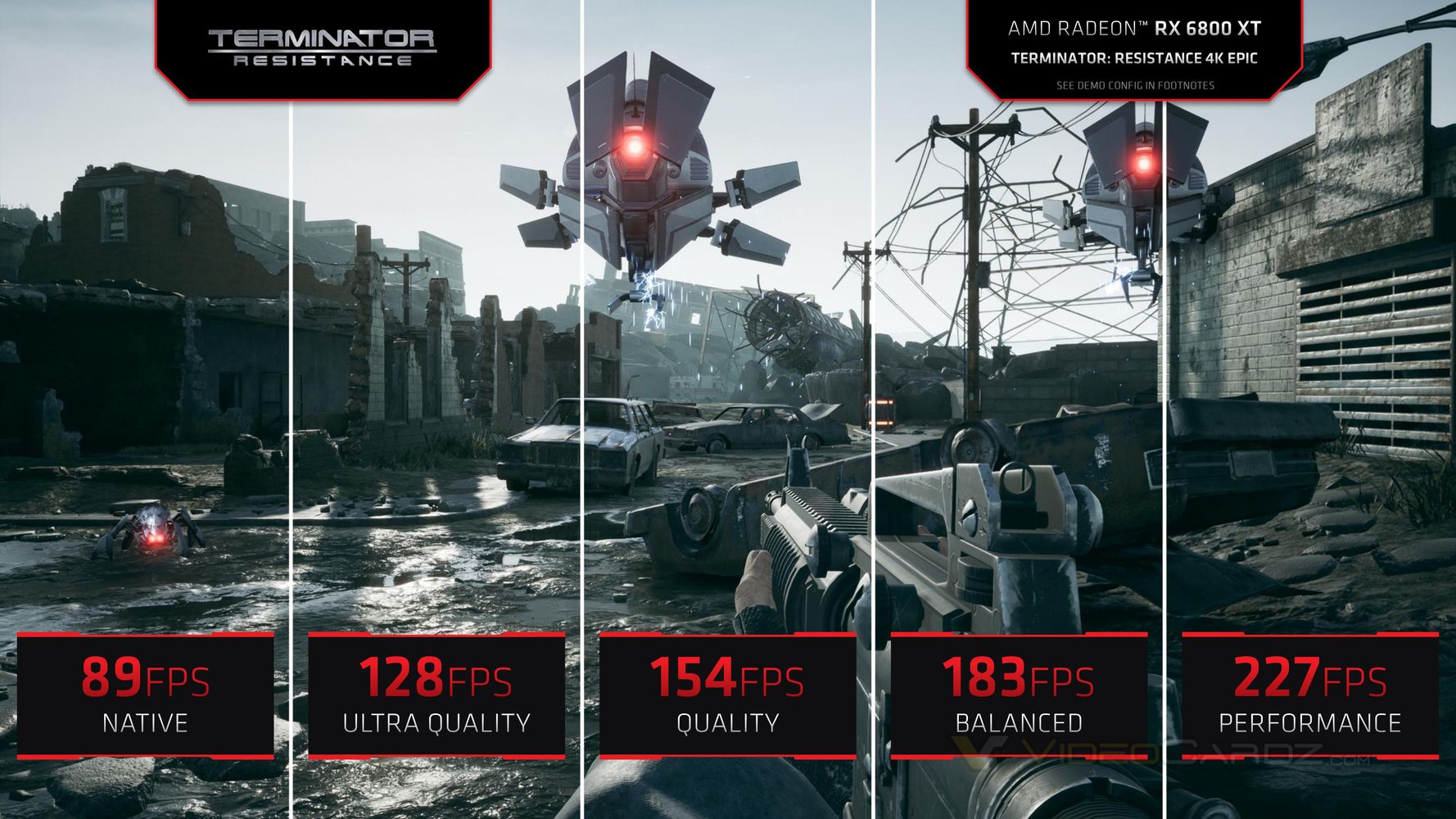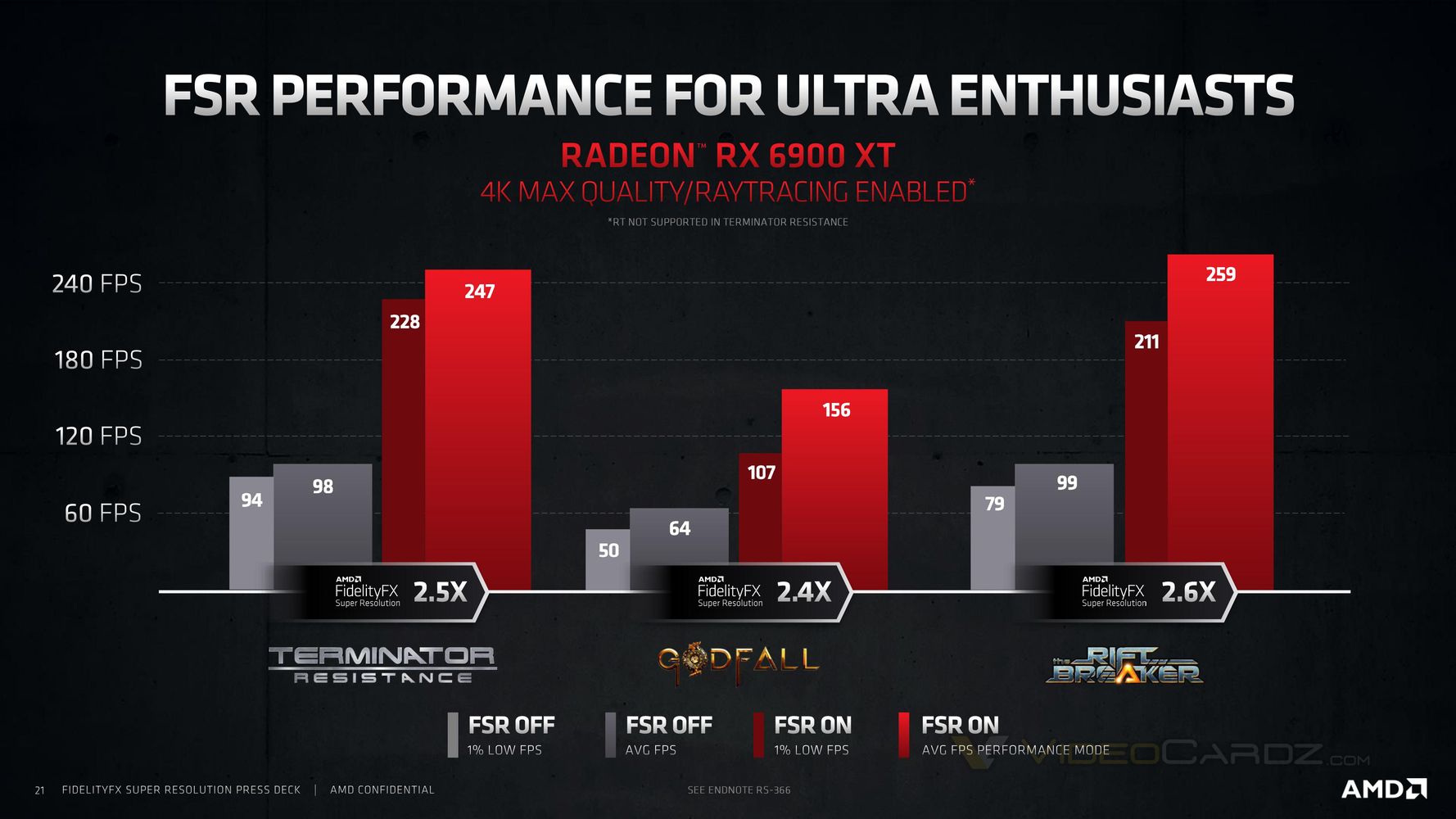What if I were to tell you that there is a way to further triple the speed of RIFE without any noticeable loss in image quality?
In fact, the IQ will likely improve, and that it's Open Source / Free to implement?
Well, here is the solution:
Some of you might know that AMD have been working on FSR for games, but it also works just as well on videos...
As you know, it basically doubles/triples/quadruples the gaming performance for free (virtually no impact on the system), much like DLSS - but it's a shader which works on /all/ cards. My ancient 1280x800 projector + FSR looks almost identical to DSR 4x (2560x1600). In my particular experiments, I am getting 400% performance.
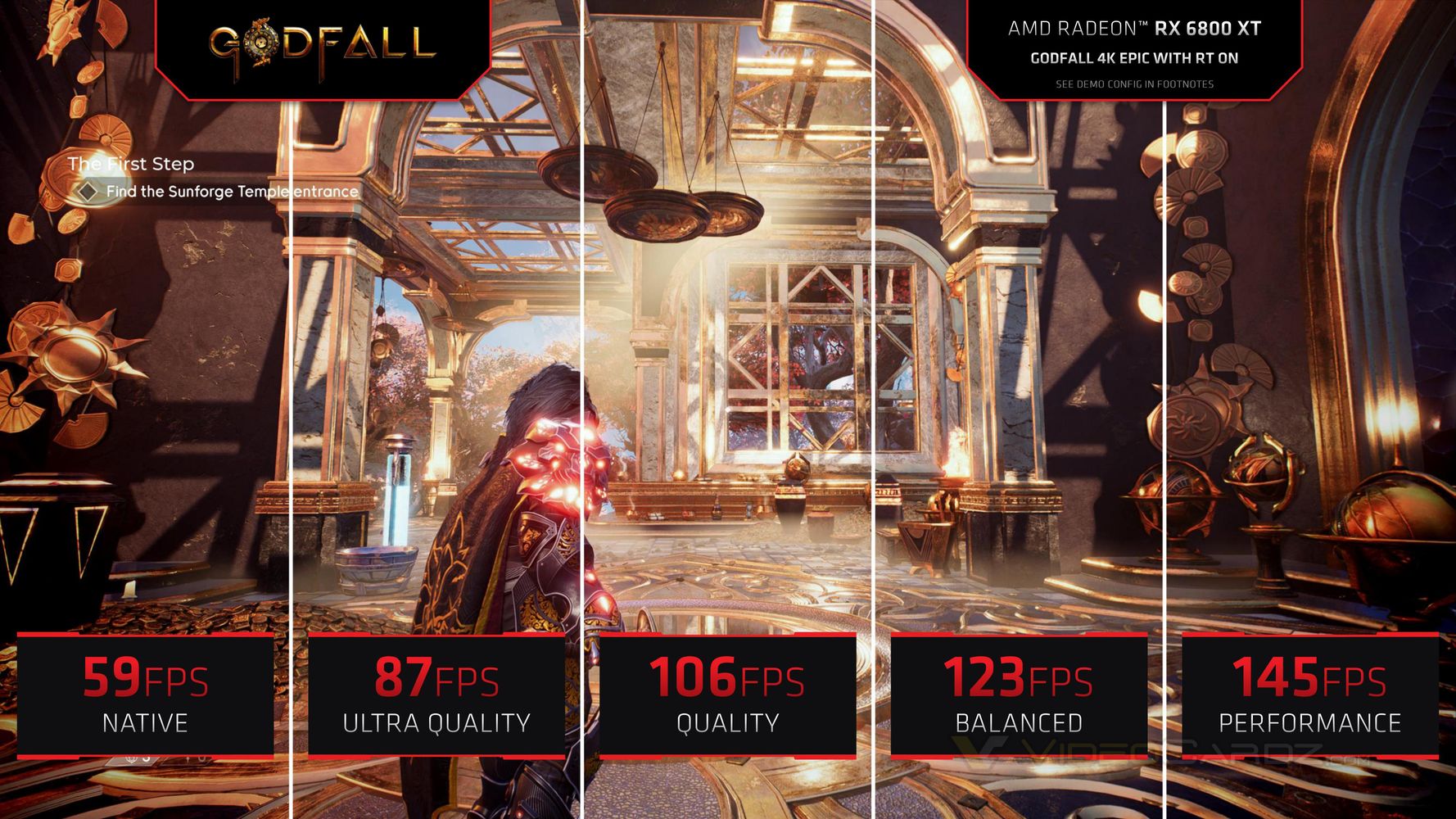

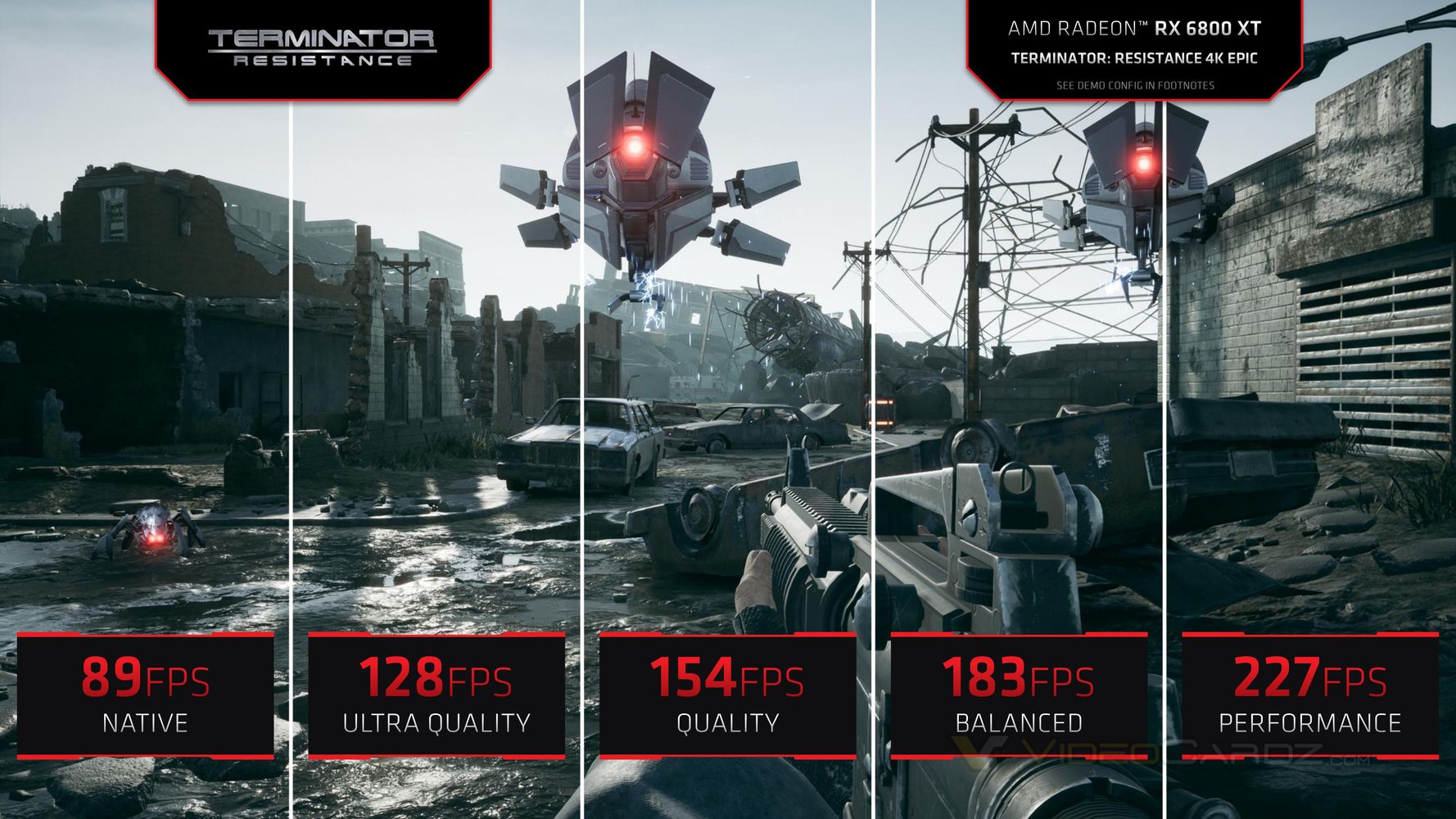
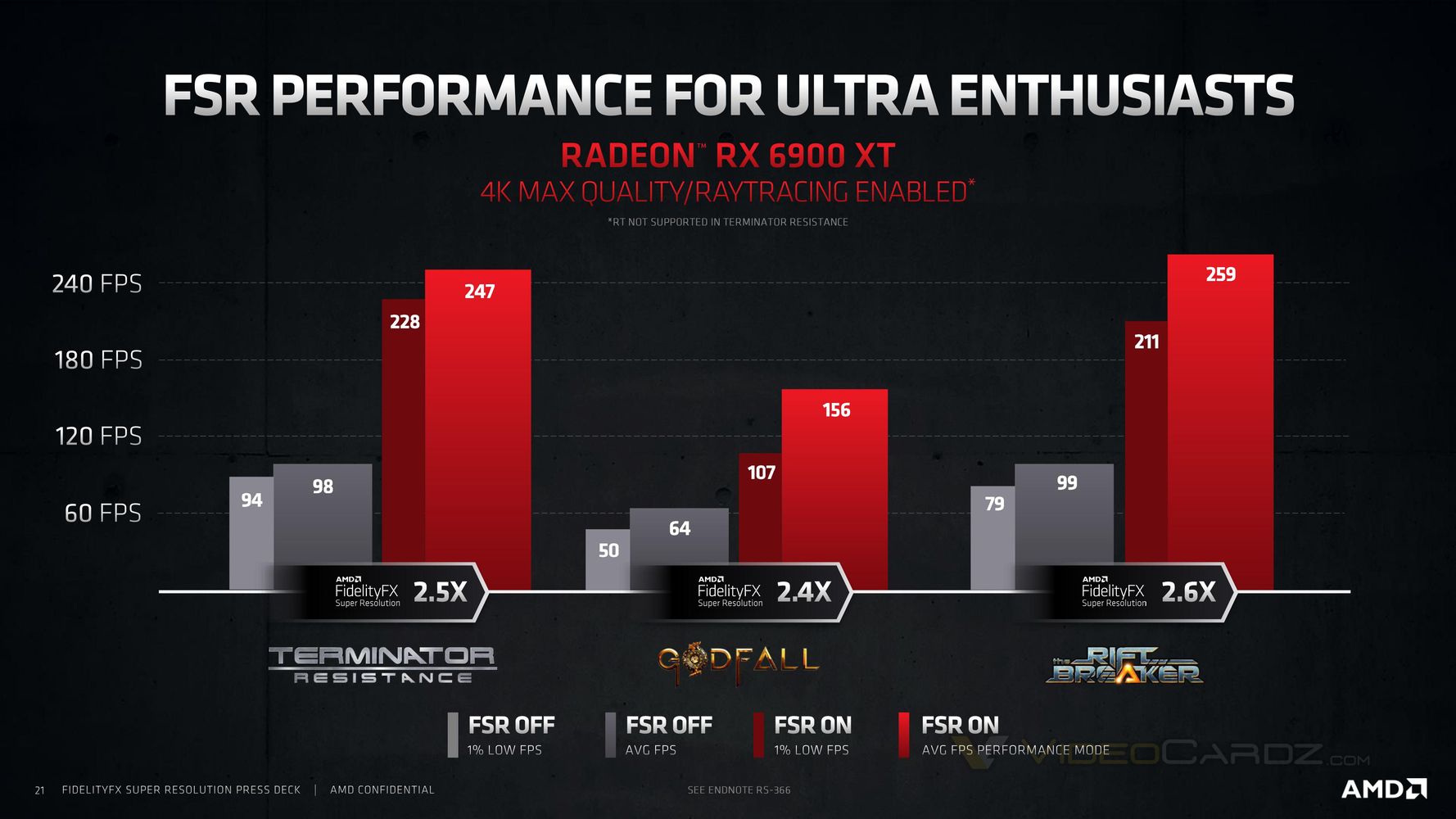
My humble suggestion: Allow the user to select FSR level in SVP options, so that, e.g. RIFE will be able to use FSR to render 4K videos at the cost of 720p videos, LIVE.
FSR's sharpening pass does some heavy lifting, so I would ask the kind developer to please expose this setting too. For me, FSR set to BALANCED with sharpening set to 1.0 (usually variable between 0.0 and 1.0) looks much better than NATIVE 4K, while giving me >2x the performance.
This has the potential to radically increase SVP's performance. Already it is being implemented into most upcoming games, while already released games are being patched with the feature retroactively such as CyberPunk 2077 and MS Flight Simulator 2020; - as well as VR, where it brings so much to the table that people have started using injectors to enable it in older games which don't come with it natively.
Github FSR 1.0 : https://github.com/GPUOpen-Effects/FidelityFX-FSR
FSR 2.0 available soon...
Kind regards.