yes, tried the "or" and still no love... here are my 3 profiles, does everything right?
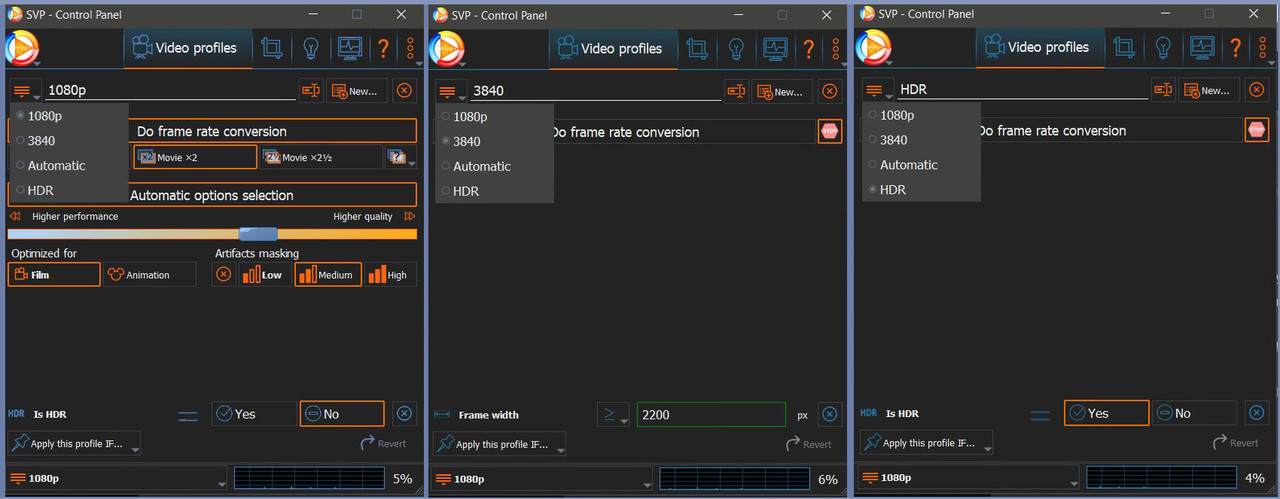
You are not logged in. Please login or register.
SmoothVideo Project → Posts by aeneas1
yes, tried the "or" and still no love... here are my 3 profiles, does everything right?
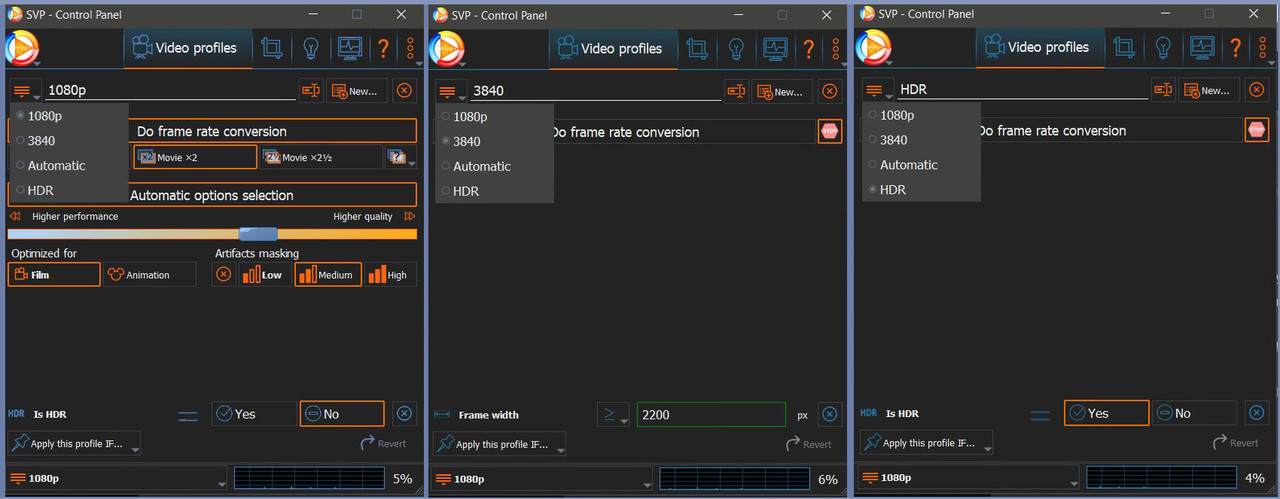
i've set up the following profiles, name / action:
1. 1080p = applies all of my svp settings as long as the video isn't hdr - my madvr settings are also applied.
2. hdr = does not apply any of my svp settings if the video is hdr , "do frame rate conversion" is turned off, red stop icon activated - only my madvr settings are applied.
works like a charm!
what i want to now do is set up a third profile for non-hdr videos with a frame width of over 3800 and have it do the same thing as #2 above, i.e have "do frame rate conversion" turned off and have the red stop icon activated.
but i can't seem to get it to work? whatever i try defaults to my 1080p profile (#1 above).
any thoughts? thanks!
btw i came across this post that sounds like the same problem i'm experiencing:
@kathampy 15-11-2019 12:40:29 (edited by kathampy 15-11-2019 12:41:58)
HDR works with the latest update, but it stutters constantly when SVP is enabled, even if frame rate conversion is disabled. SVP must be disabled to stop the stuttering.
which OS and video player?
thanks for the reply!
- windows 10 x64, latest updates
- potplayer x64
- lav filters
i've decided to uninstall all of my player components, except for svp pro, and start from scratch - knowing what components to uninstall is pretty straightforward/easy, however i came across an avisynth+ folder and am unsure if i need to install that too, or did svp pro install it? thanks!
i set up a profile (apply this profile if) that disables svp interpolation (do frame rate conversion - off) when a 4k/hdr file plays, yet for some reason it causes audio to be completely out of sync despite low cpu/gpu % loads, no dropped frames, and a clock deviation that's almost perfect... to be clear we're not talking about audio being slightly out of whack, instead it's way out of whack... the only way to get audio back in sync for 4k/hdr files is to temporarily disable svp in settings or, of course, exiting svp all together, in which case audio is perfect...
this problem does not exist with 1080p files, audio is always in sync with interpolation on (do frame rate conversion - on)... i even set up a test profile (apply this profile if) that disabled svp for 1080p files (do frame rate conversion - off) to see if "apply this profile if" was causing the problem but it wasn't, audio was fine for 1080p.
any thoughts? thanks!
the main problem is doesn't load any external mpv.conf
so svp owners are out of luck if they want to use the new plex app?
we'll look into this, but since it looks like a rebranded PMP - it must work the same way
===
hmm...
https://forums.plex.tv/t/how-to-pass-cu … app/453162
i assumed it would, i mean it looks straightforward enough, but i couldn't get it going using the same steps as with the older pmp... i did notice that the new versions has a much smaller mpv-1.dll file, and it no longer has a plexmediaplayer.conf file.
i like the osd info, just not the giant logo, any way to do away with the logo in future updates, and make the info text a bit more professional looking? thanks!
can someone post instructions on how to get svp to work with plex's latest app for windows? i tried using the same steps outlined for plex's previous desktop app (replacing mpv-1.dll, adding mpv.cong file, etc.) but it doesn't work.
here's the new app:
https://www.plex.tv/media-server-downloads/#plex-app
thanks!
SmoothVideo Project → Posts by aeneas1
Powered by PunBB, supported by Informer Technologies, Inc.