Hello, I've seen a lot of people saying that the artifact masking option shouldn't be used or at least never set to the strongest setting. Is there a reason why?
I've been loving SVP since I got it but the artifacts really are bugging me. Here are my settings- is there anything I can do to help smooth some of them out?
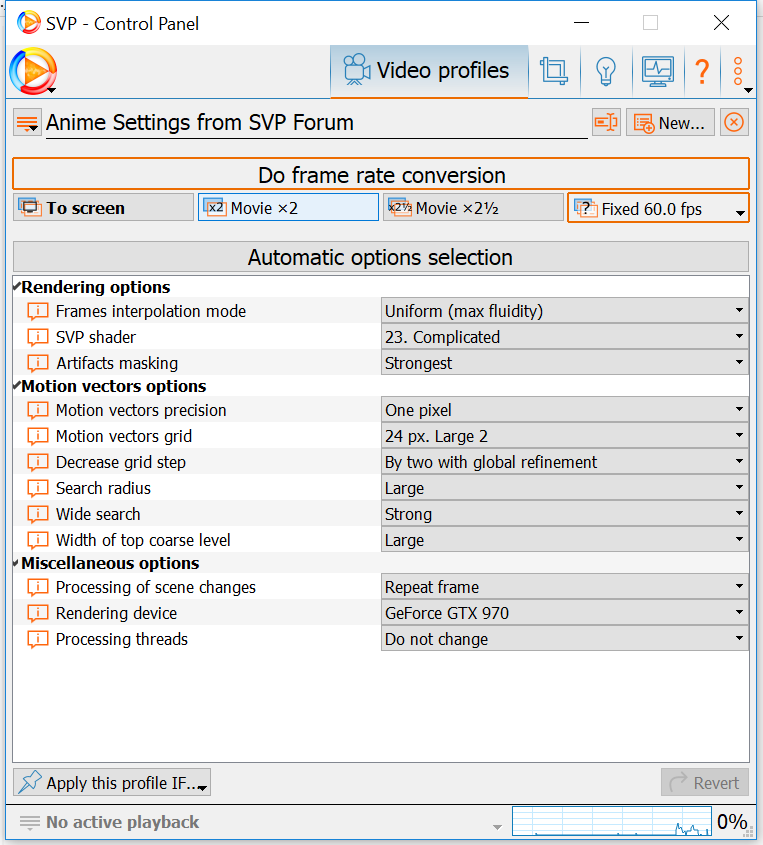
I just turned on artifact masking to test and change the conversion rate based on the framerate of the show I'm watching. I only use SVP for anime.