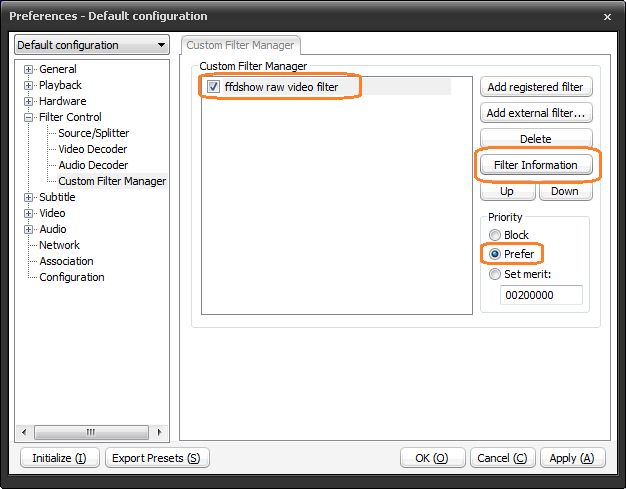Michael
madVR in maximum mode
Tell what you mean when say "maximum mode" and I will can to measure GPU load at my system at these settings.
You are not logged in. Please login or register.
SVP 4 for Windows | macOS | Linux: 30 days FREE TRIAL.
Read FAQ & follow SVP @ Facebook
Search options (Page 145 of 236)
SmoothVideo Project → Posts by MAG79
Posts found: 3,601 to 3,625 of 5,896
3,601 17-03-2013 23:19:12
Re: Best configuration SVP for my system (109 replies, posted in Using SVP)
3,602 17-03-2013 14:49:52
Re: RGB32 и SVP тормозит (16 replies, posted in Эксплуатация SVP)
Predator38
Ну вот теперь нужно почитать, кто качественней переводит YV12 цветовое пространство в мониторное RGB32.
ffdShow с его программным конвертированием или VMR9 с аппаратным. Думаю второе.
Где советуют выбирать в пользу ffdShow?
3,603 17-03-2013 13:33:16
Re: what is better for SVP? Blurred or sharped source? (5 replies, posted in Using SVP)
travolter
1) sharper is better.
2) filtered from noise and deblocked source is better.
I wonder if there is any process active into SVP that is pre-sharpening image in certain way
No
Why you think blurred is better? What source you used for tests?
3,604 17-03-2013 11:29:12
Re: RGB32 и SVP тормозит (16 replies, posted in Эксплуатация SVP)
Predator38
Цепочка DS-фильтров какая?
Смотреть либо в контекстном меню ffdShow-фильтра в трее, либо в плеере MPC-HC
3,605 17-03-2013 10:22:52
Re: Best configuration SVP for my system (109 replies, posted in Using SVP)
Michael
What video card I can buy
MAG79
GTX 650 Ti (768 SPs) is minimum for such settings
3,606 17-03-2013 03:37:01
Re: Best configuration SVP for my system (109 replies, posted in Using SVP)
Michael
Yes
3,607 16-03-2013 15:15:19
Re: [Решено] Windows Script Host: Недопустимое значение атрибута: language (47 replies, posted in Эксплуатация SVP)
leegun
А если от имени администратора?
3,608 16-03-2013 15:05:03
Re: something about vfr video (10 replies, posted in Using SVP)
river
I see common things for both vfr-files. They have two 29.97 fps parts: near beginning and before ending.
What is it? Computer animation or running string-subtitles?
I ask because I need to know all frames in these parts has movements at framerate 29.97 or only region in frame (subtitle for example).
3,609 16-03-2013 11:44:28
Re: Best configuration SVP for my system (109 replies, posted in Using SVP)
Michael
I did not know what you are so hard man. ![]()
I checked GPU load when play video with SVP at my TV via HDMI with mode 1920x1080 @ 60 Hz.
My GTX 660 Ti with madVR on default setting FullHD shows GPU load at 20%. And 24% with sharpen complex 2 shader enabled.
720p shows 16% / 17% (without/with sharen complex 2).
GTX 660 Ti has 1344 SPs, GT 640 has 384 SPs. So GT 640 is slower in 1344/384 = 3.5 times. It must be enough for madVR at default settings.
Default settings you can get by launching madVR\restore default settings.bat from SVP folder.
I checked GPU load at your's maniacal madVR settings (Jinc 4 taps / spline 4 taps / spline 4 taps).
FullHD shows 43% / 49 % (without/with sharen complex 2).
720p shows 27% / 30 % (without/with sharen complex 2).
GTX 650 Ti (768 SPs) is minimum for such settings. If you don't want more complicated GPU processing ![]()
3,610 15-03-2013 14:02:39
Re: Unhandled exception when using SVP and potplayer. (15 replies, posted in Using SVP)
remekra
Great news! Congratulations!
Please inform us if the error occurs again.
3,611 15-03-2013 13:10:22
Re: Unhandled exception when using SVP and potplayer. (15 replies, posted in Using SVP)
remekra
Try to disable hardware acceleration: in LAV decoder and in SVP.
3,612 15-03-2013 06:58:47
Re: Best configuration SVP for my system (109 replies, posted in Using SVP)
Michael
What monitor resolution do you have?
3,613 15-03-2013 04:56:35
Re: [Решено] Windows Script Host: Недопустимое значение атрибута: language (47 replies, posted in Эксплуатация SVP)
leegun
Уточню. Под "что будет" имеется в виду привести текст сообщения об ошибке, либо если ошибки нет, то сообщить, что появилось в папке %appdata%\SVP 3.1\AVS\?
Перед выполнением каждого пункта 1-4 чистить содержимое папки %appdata%\SVP 3.1\AVS\ (
3,614 15-03-2013 04:43:38
Re: Waiting for ffdshow video... issue (61 replies, posted in Using SVP)
nolan_vede
In my current Potplayer version, there is no "prefer" option, but everything else was set
I just special for you download and install PotPlayer 1.5.36073 Beta.
And I can select Prefer. Did you read instruction right?
select it and choose "Prefer" then press "Filter Information" button
SVP works fine with PotPlayer after all instruction steps are done.
What PotPlayer version did you install?
It must be 32bit version.
3,615 14-03-2013 15:38:30
Re: [Решено] Windows Script Host: Недопустимое значение атрибута: language (47 replies, posted in Эксплуатация SVP)
leegun
Удалить все, вычистить руками хвосты и поставить ОДИН раз.
Пристальное внимание на настройку:
Предлагаю выбирать "для текущего пользователя".
3,616 14-03-2013 15:23:54
Re: [Решено] Windows Script Host: Недопустимое значение атрибута: language (47 replies, posted in Эксплуатация SVP)
Ну здрасте! ![]()
В журнале:
AppDataPath: C:\Users\leegu_000\AppData\Roaming (ANSI)
main "C:\Users\leegu_000\AppData\Roaming\SVP 3.1\" ...
Ошибка из журнала:
Error: Повысить плавность не удалось! Ошибка скрипта:
Import: couldn't open "C:\Users\leegu_000\AppData\Roaming\SVP 3.1\AVS\ffdshow.avs"
(ffdshow_filter_avisynth_script, line 4)
А в скрипте в ffdShow:
svppath="C:\ProgramData\SVP 3.1\"
SVP не может определиться в какой папке у него должны храниться настройки. В общей для всех пользователей (C:\ProgramData) или же в папке текущего пользователя (C:\Users\leegu_000\AppData\Roaming). Редкий случай.
Сколько раз устанавливался пакет SVP?
И какая папка была указана при установке?
3,617 14-03-2013 11:48:57
Re: 11px 10px 9px motion vectors grid? (9 replies, posted in Using SVP)
travolter
Good question - good answer ![]() I like to investigate interesting for me topics. And this time it made new finding for me!
I like to investigate interesting for me topics. And this time it made new finding for me! ![]()
OK. I leave two enabled cores of my Intel Core i5-3570K. I turn off GPU-acceleration in decoding and in SVP. I swith MPC-HC from madVR to EVR (custom presenter) and disable pixel shaders. I did my CPU load measurements by SVP performance graph window. Avatar 720p sample from SVPmark was used.
CPU load:
renderer EVR (custom presenter) - 81%
renderer EVR (custom presenter) + option D3D Fullscreen - 86%
renderer Overlay - 73% -8%
change SVP shader: 11. Simple Lite to 11b. By blocks - 65% additional -8%
change Search radius from Small to Small and fast - 62% additional -3%
disabled Wide search - 62% no performance boost ![]()
override.js: analyse.main.search.distance = 1; - 60% additional -2%
override.js: analyse.main.search.distance = 0; - 39%!!! additional -21% picture more smooth and less artifacts! I was surprised!!! ![]()
CPU load reduced by two times! With visual no quality loss. Visual quality even increased. It is very impressive!
Try these customizations. All together or one-by-one. I think it will help you to save performance and to get more quality on your processor ![]()
3,618 14-03-2013 06:47:23
Re: IvyBridge и SVP (153 replies, posted in Эксплуатация SVP)
danila_112
Тогда наши советы исчерпаны.
Продолжим решать эту проблему, когда станет известно что дает отключение Microsoft DTV-DVD Video декодера.
3,619 14-03-2013 05:35:35
Re: something about vfr video (10 replies, posted in Using SVP)
river
Can you put here vfr-file created from any vfr mkv video from your collection?
You need to use Haali mkv2vfr tool from C:\Program Files (x86)\Haali\MatroskaSplitter folder. Usage:
mkv2vfr.exe file.mkv NUL file.vfr3,620 14-03-2013 05:03:53
Re: 11px 10px 9px motion vectors grid? (9 replies, posted in Using SVP)
travolter
No. There is no way to add such values in SVP 3.1.4.
8 px means grid with 8x8 px blocksize and 0 px overlapping.
12 px means grid with 16x16 px blocksize and 4 px overlapping (1/4 of blocksize). Intermediate values of blocksize and overlapping not supported by SVP.
But we have another ways to reduce CPU load.
Please, put here your additional info (SVP - Information - Additional information) after play file with Motion vector grid: 8 px (8 pixels).
3,621 14-03-2013 01:21:12
Re: something about vfr video (10 replies, posted in Using SVP)
river
When framerate change is detected, SVP will use ffdshow remote to reload avs, so frames in the previous avs buffer have to be dropped.
Yes. You are right.
I set ExBuffAheadAdd to -14, and only 1 frame will be buffered ahead, less frames will be dropped on framerate changing.
What happend with smoothness in this case? I don't know how will work SVP in multithreading mode when it must to calculate several intermediate frames simultaneously. It needs in [threads]+1 frames in the buffer ahead.
my vfr videos are mostly encoded from 1080i anime Bluray
Extension mkv?
What tools do you use to convert bd2mkv?
3,622 13-03-2013 23:34:01
Re: IvyBridge и SVP (153 replies, posted in Эксплуатация SVP)
danila_112
Там же ответили: disable the Microsoft DTV-DVD Video decoder ![]()
Делал? Помогло?
3,623 13-03-2013 14:22:34
Re: something about vfr video (10 replies, posted in Using SVP)
river
Can I get rid of these shakes?
For today on-the-fly No. It is reaction to framerate change, what is not immediate by observing ffdShow framerate parameter.
You can get nice result only if you do preprocess (mkv2vfr) and reencode your video with frame interpolation scene-by-scene with different frame interpolation settings.
BTW. What video you talking about? Can you give me a link?
I will take a closer look.
3,624 13-03-2013 12:06:28
Re: something about vfr video (10 replies, posted in Using SVP)
river
What you want to get?
Describe please.
3,625 13-03-2013 02:36:35
Re: Very high CPU with 3.1.4 in 1080p (22 replies, posted in Using SVP)
qduaty
Another problematic resolution: 718x436
Thank you again.
AddBorders(4,0,0, 0)
It is not good solution for frame interpolation task. Thin black line at the frame border causes annoying frame-borders artifacts when panning and zooming.
I recommend you two another ways:
1. Crop in AVS-script.
Add code to MSmoothFPS.avs before "input=last":
mult=16
crop(0,0,int(width/mult)*mult,int(height/mult)*mult)And ajust mult value. It can be 8, 16, 32.
2. Expand framesize in ffdShow to multiply of 16 (or 8, 32).
Posts found: 3,601 to 3,625 of 5,896
SmoothVideo Project → Posts by MAG79
Powered by PunBB, supported by Informer Technologies, Inc.