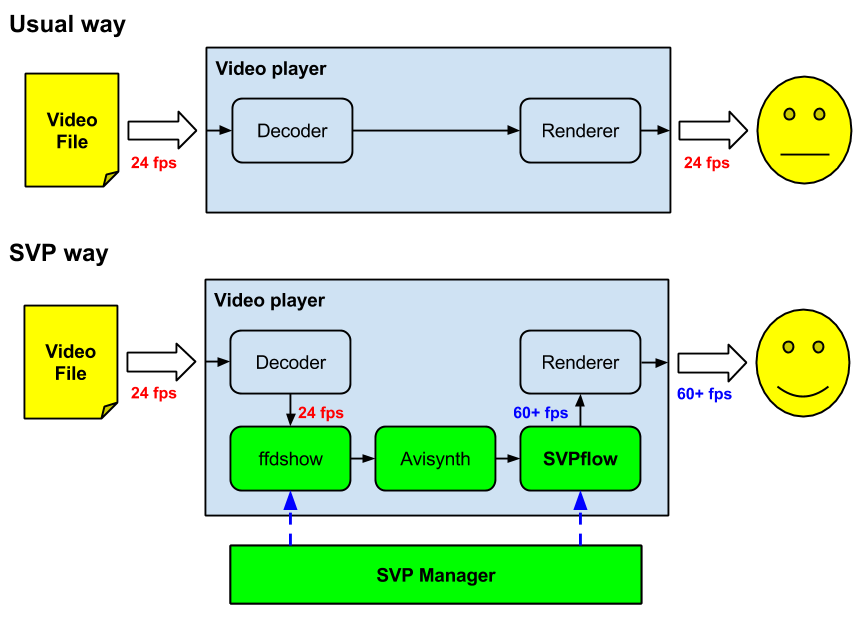Topic: Some videos work, some not
Hello,
I would like to know why SVP detect some videos and some not.
As I understand, it is due to the format that is different. So what video-format is compatible and not ?
Maybe it is a bad setting but I followed all the advice I found before posting.
Regards,