Topic: What's wrong with this particular file?
Since I have found SVP I have watched at least 50 movies (more actually) or shows and never had a problem with any of them, until now. I downloaded a file, which I can't name obviously, which is so ignorant to run properly with SVP. The problem is the file runs sometimes, and when it runs SVP effects are very minimal, and sometimes SVP would show message that lower your profile, high CPU usage or some sort of thing!
Below is the file's details, do tell me if you see if there is anything wrong with the file,
The CPU usage is indeed high! But why? With other files the usage is 25-30% max!
And here is another file, which runs just fine, just for example,

So what's wrong with the first file, if there is anything at all that is? Why SVP can't run that file properly like other files?
I have uninstalled SVP, installed the updated version of madVR and MPC-HC, then reinstalled SVP, all same ![]()
Thanks in advance.
PS: Forgot to mention my system specs, it's i7 950 running at stock clock (3.07 GHz), 8 GB memory and GTX970 STRIX.
